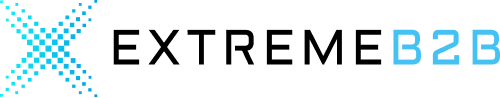Stay updated with all the latest improvements, features, and bug fixes for Pikclix. Our release notes provide a detailed log of what’s new in every update, so you can easily track changes and understand how they impact your experience. Explore the history of product developments and enhancements, from the most recent versions to earlier releases.
2024.4.1
December 23, 2024
Release notes for 2024.4.1
Added
Enhanced Properties Edit Screen UI
Added
Support for Multi-Value and Multi-Select Properties
Added
Improved Error Messaging
Added
Dynamic Updates for Catalog Items
2024.3.1
November 2, 2024
Added
Ability to integrate items via an external source URL
Added
Browser Back Capability
Added
User history across all modules.
Fixed
Displaying an alert message for inactive and deleted shared diagram URLs
2024.2.1
August 31, 2024
Added
Synonyms
Added
UI Multi-Language Support
Added
Image Details
Added
Part Properties
Added
Manufacturer Sorting
Improved
AI Enhancements
Improved
Improved Grid View on Diagram and Group Pages
Improved
Titles have been added across all modules for enhanced clarity.
Improved
Multi value for Diagram/Model Numbers
Improved
Parts with Multiple Manufacturers
Fixed
Unique case-sensitive constraints are now handled across all modules.
2024.1.1
June 14, 2024
Added
Streamlined Image Selection
Added
Group Image Visibility
Added
Simplified Manufacturer and Brand Management
Added
Manufacturer Inclusion for Parts
Added
Convenient File Upload Feature
Added
Detailed Properties Description
Added
Enhanced Group-Diagrams Management
Added
Seamless Addition of New Parts
Added
Manufacturer and Image Visibility on Parts module
Added
Linked Diagrams Visibility on editor’s screen
Added
Introduction Zoom Functionality
Added
Diagram Slug Generation
Added
Assets File Type Icons
Improved
Streamlined Manufacturer and Brand Search
Improved
Automatic Brand Creation
Improved
Enhanced UI for Editors Screen
Improved
Effortless Brand Selection
Improved
Search Features
Improved
Revamped Left Menu Icons and Display Names