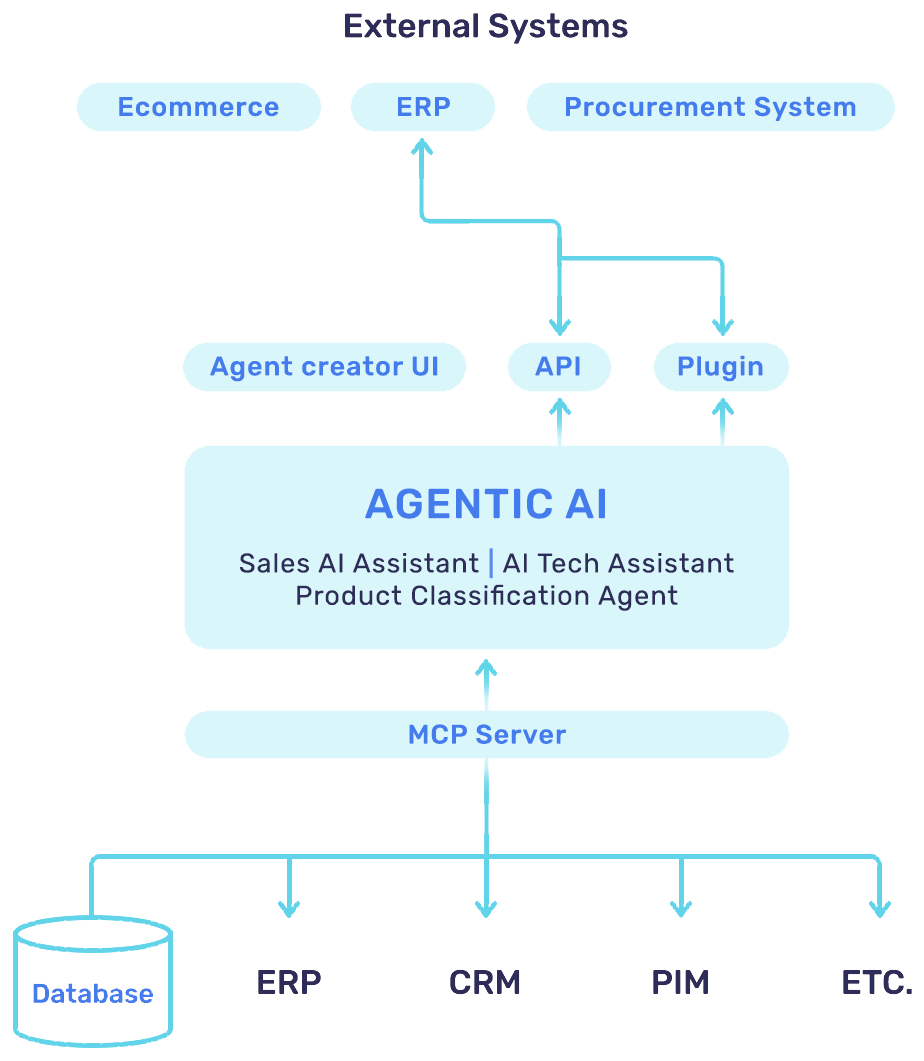Welcome to ExtremeB2B
ExtremeB2B is setup to bridge the eCommerce solutions gap in today’s industrial and distribution landscape. As a dedicated product division of Impaqx, we focus on transforming how businesses sell, support, and scale through next-generation digital tools.

One Unified Login
Eliminate password fatigue. Seamlessly access all your business apps via secure Single Sign‑On and Multi‑Factor Authentication, no more juggling credentials.
Accelerate Application Development
Build faster with our low-code, multi-tenant scaffolding. Pre-built modules include user roles, permissions, multilingual UI support, and settings. Jumpstart your app with a robust foundation.
Effortless Integration
Connect instantly with your current ERP, CRM, or business systems. Streamlined data flow ensures your processes stay in sync—without disruption.
Key Features
Integration with Business Systems
ExtremeB2B seamlessly integrates with a variety of Dealer Business Management Systems, displaying up-to-date part pricing and inventory levels. It also allows for the easy export of picklists, helping streamline order processing and invoicing.
Multi-Tenant & Scalable Architecture
Serve multiple clients or departments from a single, centralized platform. Each tenant gets isolated access with customized settings. Built to grow with your business, the platform scales without complexity. Perfect for
Role-Based Access Control
ExtremeB2B supports role-specific access, ensuring that administrators, support staff, dealers, and customers each see the tools and information relevant to their needs—enhancing security, reducing complexity, and improving workflow efficiency.
API-First & Headless Design
Design frontends the way you want mobile, web, or third-party UIs. Our headless architecture gives you total freedom over the user experience. Access every capability through well-documented, RESTful APIs. Build faster, with no vendor lock-in.
The ExtremeB2B MACH Advantage
Microservices, API-first, Cloud-native, and Headless (MACH) architecture is at the heart of ExtremeB2B. Inspired by leading-edge design, our platform delivers unmatched flexibility and scalability. Here’s why it matters:
- Microservices: ExtremeB2B is designed around a microservices-based structure, ensuring that each component functions independently. This means you can seamlessly integrate Pikclix with your existing infrastructure without disrupting your current workflows.
- API‑First: With ExtremeB2B, APIs are at the forefront. Our API-first approach means you have complete control over how you want to use ExtremeB2B’s capabilities. You can easily harness the power of our platform by making API calls directly from your systems.
- Cloud‑Native: ExtremeB2B embraces the cloud, which means you can leverage the scalability, reliability, and security that cloud services offer. Rest assured that your data is in safe hands with our cloud-native architecture.
- Headless: ExtremeB2B is a headless platform, giving you the freedom to design your own front-end experience. Whether you want to integrate ExtremeB2B into your mobile app, website, or any other interface, our headless approach provides the flexibility to do so seamlessly.